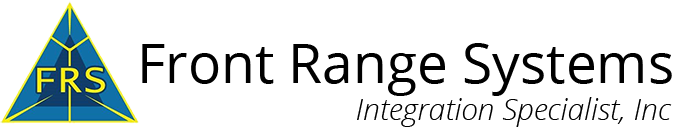MCSE Communication – Skype for Business
6 days
IMPORTANT – While you can attend this camp without holding the MCSA certification – You must have the MCSA: Windows Server 2012 – or – MCSA: Office 365 certification to earn MCSE: Productivity (Skype for Business) certification.
The MCSE Communication (Skype for business) certification boot camp is a 6 day comprehensive deep dive into Skype for Business covering topics such as describing, deploying and planning. This instructor led face to face training camp will teach you the skills needed to support a Skype for Business environment
Schedule
TBA
Course Description
The MCSE Skype for Business boot camp incorporates Microsoft Official Courses –
20334 Core Solutions of Microsoft Skype for Business 2015
40409 Deploying Voice Workloads for Skype for Business Online and Server 2015
While attending this training program – you take two exams to test and certify for the Microsoft Certified Solutions Expert (MCSE): Skype for business official certification. If your goal is to learn how to use Skype for Business and pass the certification exams (70-333 & 70-334) – you’ve found the right place. This course is a hybrid of actual hands on learning combined with focused materials mapped to exam objectives. Click MCSE Skype for Business to download course outline.
Topics covered in this boot camp:
Describe the architecture of Skype for Business 2015 and design a Skype for Business 2015 topology
Install and implement Skype for Business Server 2015
Administer and manage Skype for Business Server 2015 by using the various tools
Configure users and clients in Skype for Business 2015
Implement conferencing in Skype for Business 2015
Implement additional conferencing options, such as dial-in conferencing, Lync Room System, and Skype Meeting Broadcast
Implement monitoring and archiving in Skype for Business 2015
Implement connectivity for external users and organizations
Implement Persistent Chat in Skype for Business 2015
Implement high availability in Skype for Business 2015
Implement disaster recovery in Skype for Business 2015
Design and deploy a hybrid Skype for Business environment
Design and implement an upgrade from Lync Server to Skype for Business Server 2015
Describe the various voice workloads available with Skype for Business Online and Skype for Business Server 2015.
Assess a network in preparation for a Skype for Business Server 2015 or Skype for Business Online voice solution.
Deploy and configure a Skype for Business voice solution that combines Skype for Business Online and Skype for Business Enterprise Voice.
Deploy and configure Cloud PBX with PSTN Calling.
Configure on-premises Enterprise Voice functionality.
Deploy and configure Cloud PBX with On-Premises PSTN Connectivity.
Integrate Skype for Business Server 2015 with non-Microsoft voice infrastructures.
Plan for and deploy Cloud Connector Edition.
Configure features that extend Skype for Business Enterprise Voice (on-premises) functionality, such as Location Information Servers and Response Groups.
Optimize voice communications on a TCP/IP network.
Use Call Quality Methodology and Skype for Business Server 2015 monitoring tools and reports.
Troubleshoot Skype for Business Online and Skype for Business Server 2015 Enterprise Voice (on-premises) voice communications.