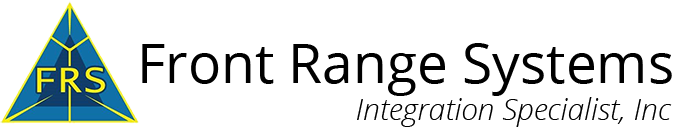MCSE Mobility
4 days
IMPORTANT NOTE – Students must have the prerequisite MCSA Windows 10 to achieve the MCSE Mobility certification. Click here for the MCSA Windows 10 / MCSE Mobility combo camp.
The MCSE Mobility certification boot camp is a 4 day comprehensive deep dive to teach IT professionals how to use the Enterprise Mobility Suite to manage devices, users, and data. In addition, this training and certification boot camp teaches students covers Group Policy and other Windows Server–based technologies, to manage devices and secure data. Students will learn how to design and implement cloud-based and on-premises solutions for managing Windows-based, iOS, and Android devices, and they will learn how to provide secure and efficient access to data and applications.
Schedule
TBA
Course Description
The MCSE Mobility boot camp incorporates Microsoft Official Courses –
20398 – Planning for and Managing Devices in the Enterprise: Enterprise Mobility Suite (EMS) and On-Premises Tools
While attending – students take the Microsoft Official Exam 70-398 to obtain the Microsoft MCSE Mobility official certification. If your goal is to learn how to use Windows 10 in an enterprise environment and pass the certification exams (70-398) – you’ve found the right place. This course is a hybrid of actual hands on learning combined with focused materials mapped to exam objectives.
Topics covered in this boot camp:
Use devices in the enterprise environment.
Implement and administer Microsoft Azure Active Directory (Azure AD).
Connect AD DS with Azure AD.
Manage devices in Microsoft Office 365.
Plan and implement Intune.
Use Intune to manage devices.
Plan and implement app support.
Use Intune to manage applications and Resource Access.
Plan and implement Microsoft Azure Rights Management (Azure RMS).
Plan and implement Remote Access.
Plan and implement Dynamic Access Control and auditing.
Plan and protect data.
Recover data and operating systems.