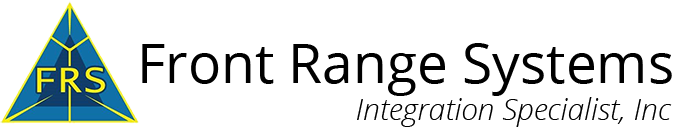MCSE SharePoint 2013
6 Days
IMPORTANT – While you can attend this camp without holding the MCSA certification – You must have the MCSA: Windows Server 2012 – or – MCSA: Office 365 certification to earn MCSE: Sharepoint certification.
The MCSE Sharepoint certification boot camp is a 6 day comprehensive deep dive into the Sharepoint Admin covering topics such as installing, creating and designing. This instructor led face to face training camp will teach you the skills needed to support a Sharepoint environment.
Schedule
TBA
Course Description
The MCSE Sharepoint boot camp incorporates Microsoft Official Courses –
20331 Core Solutions of Microsoft® SharePoint® Server 2013
20332 Advanced Solutions of Microsoft® SharePoint® Server 2013
While attending this training program – you take one exam to test and certify for the Microsoft Certified Solutions Expert (MCSE) Productivity Sharepoint 2013 Admin official certification. If your goal is to learn how to use Sharepoint and pass the certification exam (70-331) – you’ve found the right place. This course is a hybrid of actual hands on learning combined with focused materials mapped to exam objectives. Click MCSE Sharepoint Administrator to download course outline.
Topics covered in this boot camp:
Describe the key features of SharePoint 2013
Design an information architecture
Design logical and physical architectures
Install and configure SharePoint Server 2013
Create web applications and site collections
Plan and configure service applications
Manage users and permissions
Configure authentication for SharePoint 2013
Secure a SharePoint 2013 deployment
Manage taxonomy
Configure user profiles
Configure enterprise search
Monitor and maintain a SharePoint 2013 environment
Describe the core features of SharePoint 2013
Plan and design a SharePoint 2013 environment to meet requirements for high availability and disaster recovery
Plan and implement a service application architecture for a SharePoint 2013 deployment
Configure and manage Business Connectivity Services features in a SharePoint 2013 deployment
Plan and configure social computing features
Plan and configure productivity and collaboration platforms and features
Plan and configure Business Intelligence solutions
Optimize the search experience for an enterprise environment
Plan and configure enterprise content management in a SharePoint 2013 deployment
Plan and configure a web content management infrastructure to meet business requirements
Manage solutions in a SharePoint 2013 deployment
Configure and manage apps in a SharePoint Server 2013 environment
Develop and implement a governance plan for SharePoint Server 2013
Perform an upgrade or migration to SharePoint Server 2013