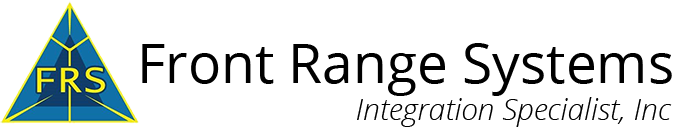MCTS SCCM 2012
6 Days
The MCTS System Center Configuration Manager certification boot camp is a 6 day comprehensive deep dive into SCCM covering topics such as deploying, managing, administering core and advanced features of SCCM 2012. This instructor led face to face training camp will teach you the skills needed to support a SCCM 2012 environment.
Schedule
TBA
Course Description
The SCCM boot camp is taught using Microsoft Official Courseware –
10748 Deploying System Center 2012 Configuration Manager
20696 Administering System Center Configuration Manager and Intune
While attending this training program – you take one exam to test and certify for the Microsoft Certified Technology Specialist (MCTS): System Center Configuration Manager 2012 official certification. If your goal is to learn how to use SCCM 2012 and pass the certification exam (70-243) – you’ve found the right place. This course is a hybrid of actual hands on learning combined with focused materials mapped to exam objectives. Click MCTS SCCM 2012 to download outline.
Topics covered in this boot camp:
Describe the System Center 2012 R2 Configuration Manager infrastructure
Plan and deploy a stand-alone primary site
Plan and configure role-based administration
Plan and deploy a multiple site hierarchy
Replicate data and manage content in Configuration Manager
Plan resource discovery and client deployment
Configure Internet and cloud-based client management
Maintain and monitor System Center 2012 R2 Configuration Manager
Migrate to System Center 2012 R2 Configuration Manager
Describe the features Configuration Manager and Intune include, and explain how you can use these features to manage PCs and mobile devices in an enterprise environment
Prepare a management infrastructure, including configuring boundaries, boundary groups, and resource discovery, and integrating mobile-device management with Microsoft Exchange Server
Deploy and manage the Configuration Manager client
Configure, manage, and monitor hardware and software inventory, and use Asset Intelligence and software metering
Identify and configure the most appropriate method to distribute and manage content used for deployments
Distribute, deploy, and monitor applications for managed users and systems
Maintain software updates for PCs that Configuration Manager manages
Use Configuration Manager to implement Endpoint Protection
Manage configuration items, baselines, and profiles to assess and configure compliance settings and data access for users and devices
Configure an operating-system deployment strategy by using Configuration Manager
Manage mobile devices by using Configuration Manager and Intune
Manage and maintain a Configuration Manager site